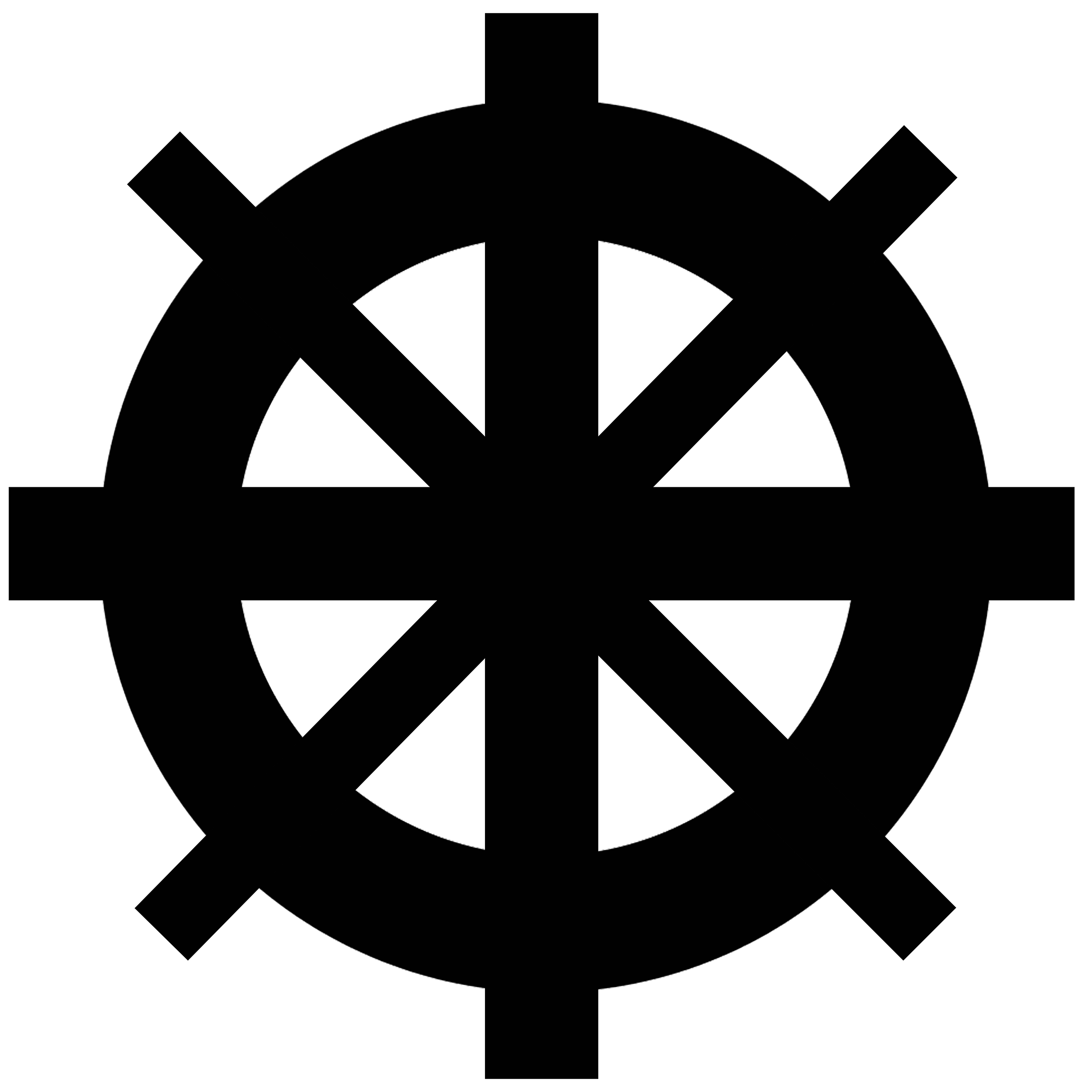Virtual spring cleaning
Tips for organization in an online environment
Spring has sprung, and it’s about time to clear the dust bunnies out and open up the windows! However, as much of the world has spent their time working and going to school virtually for the past year, I figured it would be helpful for many to focus on online organization.
In this article, I’ll share the best tips I have for organizing your email, keeping track of your digital files, opening up space on your computer and phone, and keeping virtual learning interesting.
Clean out the dust bunnies on your laptop with these tips.
Organize your Gmail
The first step to organization is opening up space for everything. To do this, create labels into which you can separate your emails. Create labels that make sense for you. These can include separate labels for work, school, and activities, or you can break it down further.
Personally, I have labels for:
Housing
Campus Life
Work - Career Development
Work - Leasing Agent
Activities - The Wheel
Activities - Choir
Classes
Financial Aid
Honors
Miscellaneous
To make it more fun, you can always change the color of these labels as well.
Clear out your email
Once you have created space for all your important emails to go, you may begin the sorting process. You can take many different approaches, but this is what I would do:
Go to your inbox. Start deleting emails that are no longer relevant and important.
Once you are at a point where you are ready to begin sorting, select all the emails that you intend to save for a certain label. You can sort these into that label.
Repeat this process for all of your emails until they are sorted.
If you find you need a new label for certain emails, create one!
As new emails come into your inbox, deal with them and then sort them into their appropriate label. I find it easy to keep emails that I haven’t dealt with in my inbox as a sign that I need to reply to them or deal with them.
Within each label, star emails that are important as a reminder to not delete them.
Every couple of weeks, go through your labels and delete emails that are no longer important or relevant.
Don’t forget to clear your trash!
Keeping track of digital files
When it comes to keeping track of digital files, Google Drive is an especially great tool. Much like creating labels in your email, you can create folders in Google Drive to sort your documents into. You can sort any way you like, but I find, as a college student, that having a folder for each of my classes is incredibly helpful.
I name each folder as such: (COMM 3070 - Gender & Rhetoric; or ENGL 2202 - Lit Theory). I also select a color that speaks to me for each folder. As I create new documents, I label them as such: (COMM 3070 - NINA Rough Draft) so that I can easily sort them into their folders later.
Once I complete an assignment and turn in it, I sort it into its proper folder. So, when I go to my Google Drive, the only assignments I have yet to complete will show up at the bottom, below an alphabetical list of my folders. This makes your work-in-progress documents and projects much easier to access.
Two more tips for better organization within Google Drive include creating folders within your folders, separating out different projects, and creating folders for miscellaneous things or resumes and cover letters, so you don’t lose track of them.
Brighten up your virtual space by deleting photos and finding ways to make virtual learning fun.
Open up space by deleting photos
If you take a lot of pictures but want to save storage space on your laptop or phone, download Google Photos! This app will back up all your photos to the cloud, so you can delete them off your devices.
I keep my favorite photos and important photos on my phone and delete the rest after I know that Google Photos has backed them up.
Cleaning up your Social Media
Click HERE to go to an article I wrote about keeping your social media professional!
Fun ways to keep digital learning interesting
Another way you can work on cleaning up virtually is to find fun ways to keep digital learning interesting! Below are some ideas for getting started:
Switch up your screensaver each month
Add profile photos to your student account; update them every so often
Switch out your background once in a while
Switch from light to dark mode or vice versa to change it up!